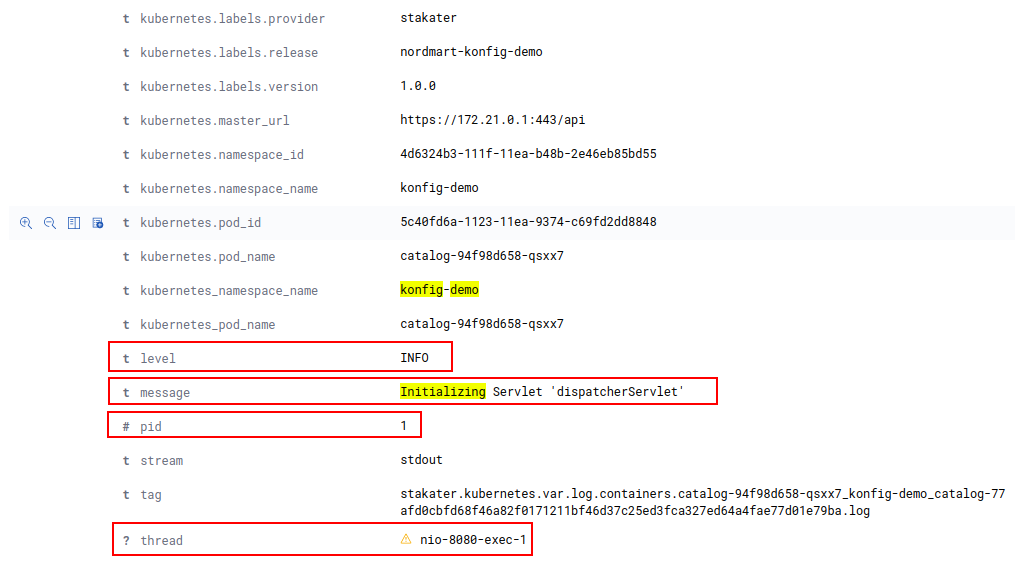Example Scenario
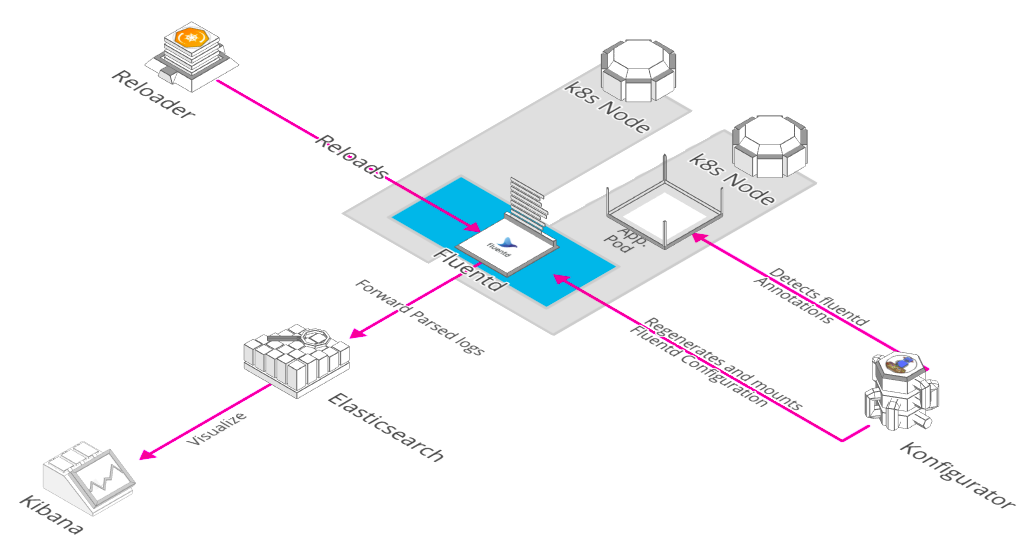
Konfigurator Operator looks for KonfiguratorTemplate Custom Resource in the namespaces specified, render the configuration and then mount these configmaps/secrets to the specified resource.
In this example we will generate fluentd configurations dynamically so that our application specific logs can be parsed.
Our application service nordmart-catalog is a java application that generate logs of the following format:
2019-11-27 11:04:12.682 INFO 1 --- [nio-8080-exec-1] o.s.web.servlet.DispatcherServlet : Initializing Servlet 'dispatcherServlet'
and the regex to parse this log line:
/^(?<time>\d+(?:-\d+){2}\s+\d+(?::\d+){2}.\d+)\s*(?<level>\S+) (?<pid>\d+) --- \[(?<thread>[\s\S]*?)\] (?<class>\S+)\s*:\s*(?<message>[\s\S]*?)(?=\g<time>|\Z)/
Before Parsing
Raw logs are being pushed in elasticsearch and are seen unparsed as below: 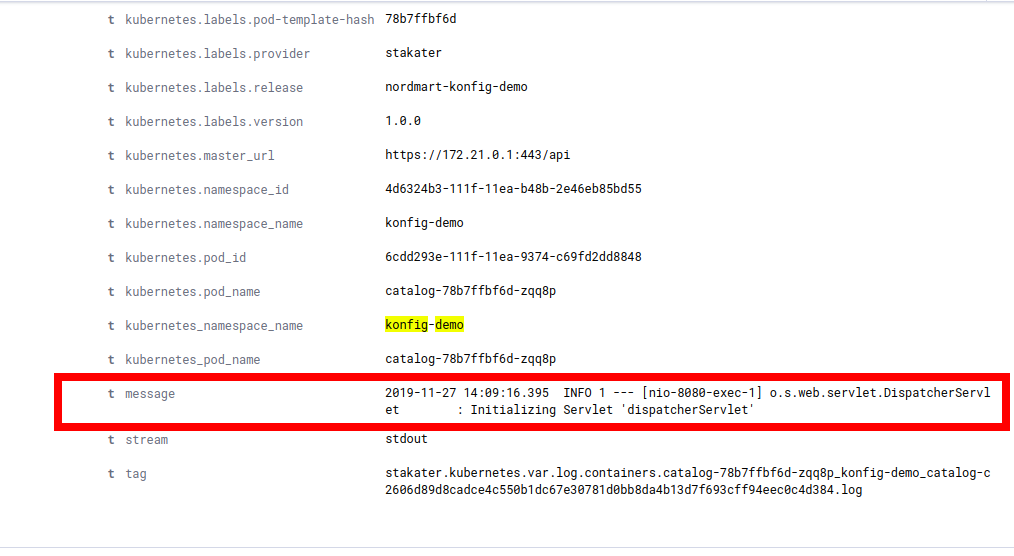
Steps
- Deploy Konfigurator Operator (already running in namespace
logging) - Deploy KonfiguratorTemplate resource for templating fluentd config.
- Verify rendered configmap
konfigurator-stakater-logging-fluentd-elasticsearch-renderedinloggingnamespace without sample app config. - Deploy a sample application with regex to be used by Konfigurator in a separate namespace.
- Konfigurator will read the newly created resource and render the new config.
Reloaderwill reload the pods as soon as the config is updated.
Deploy Konfigurator Operator
Konfigurator Operator is already deployed with following values in logging namespace.
apiVersion: helm.fluxcd.io/v1
kind: HelmRelease
metadata:
name: stakater-logging-konfigurator
namespace: logging
spec:
releaseName: stakater-logging-konfigurator
chart:
repository: https://stakater.github.io/stakater-charts/
name: konfigurator
version: 0.0.20
values:
kubernetes:
host: https://kubernetes.default
konfigurator:
deployCRD: true
labels:
provider: stakater
group: com.stakater.platform
version: v0.0.20
image:
name: stakater/konfigurator
tag: "v0.0.20"
pullPolicy: IfNotPresent
env:
- name: WATCH_NAMESPACE
valueFrom:
fieldRef:
fieldPath: metadata.namespace
Konfigurator Operator creates CRD (Custom Resource Definition) konfiguratorTemplate and watches resources of this type in namespaces. You can view the CRD via running this command
kubectl describe crd konfiguratortemplates.konfigurator.stakater.com
Deploy KonfiguratorTemplate resource
Following is a Konfigurator Template that will templatize fluent.conf and mounts the template as a configMap on the stakater-logging-fluentd-elasticsearch DaemonSet so that the fluentd pod can use this config. Save the following manifest in a file named fluent-template.yaml and apply by running
kubectl apply -f https://raw.githubusercontent.com/stakater/Playbook/master/content/workshop/konfigurator/yaml/konfigTemplate-logging.yaml
Verify rendered configmap
konfigurator-stakater-logging-fluentd-elasticsearch-rendered can be seen in configMaps in logging namespace. This fluentd config will contain filters for different applications whose regex were provided in their pod annotations.
Deploy a sample application
- Create a separate namespace
konfig-demo
kubectl create namespace konfig-demo
- Use the following manifest to deploy a sample nordmart application named
nordmart-konfig-demowith regex passed undervalues.deployment.fluentdConfigAnnotations.
kubectl apply -f https://raw.githubusercontent.com/stakater/Playbook/master/content/workshop/konfigurator/yaml/catalog.yaml
Konfigurator in action
Konfigurator operator in logging namespace will read the annotations from the newly created pod and generate the fluentd config with name konfigurator-stakater-logging-fluentd-elasticsearch-rendered and mounts the new configMap on stakater-logging-fluentd-elasticsearch DaemonSet in logging namespace.
Verify that the newly rendered fluentd configMap has entry for konfig-demo by running the following
kubectl describe configmap konfigurator-stakater-logging-fluentd-elasticsearch-rendered -n logging
From K8s dashboard: 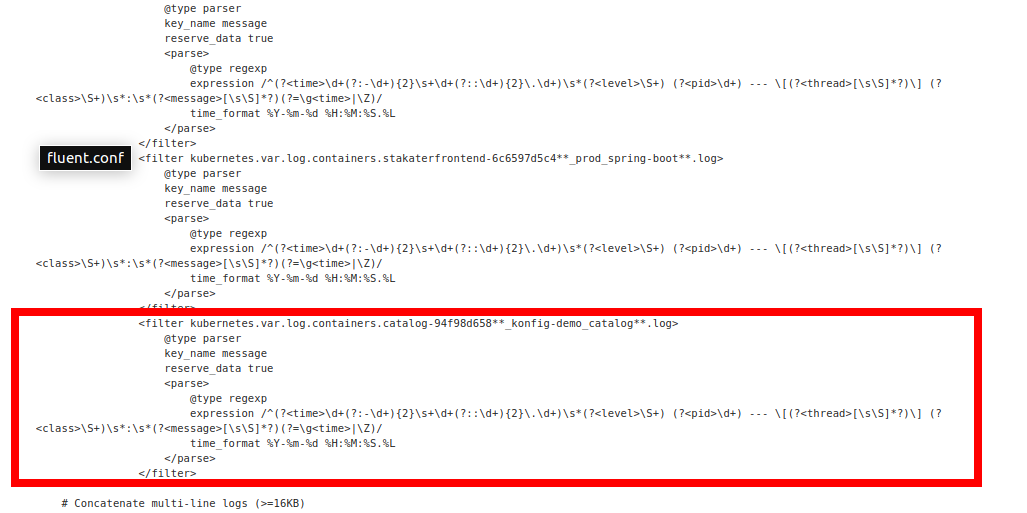
Reloader reloads DaemonSet/Pods
Reloader operator running in the control namespace will rollout the daemonset with the new configMap mounted because of the following annotation on stakater-fluentd-elasticsearch daemonset.
configmap.reloader.stakater.com/reload: konfigurator-stakater-logging-fluentd-elasticsearch-rendered
Complete stakater-fluentd-elasticsearch manifest is as follows:
apiVersion: helm.fluxcd.io/v1
kind: HelmRelease
metadata:
name: stakater-logging-fluentd-elasticsearch
namespace: logging
spec:
releaseName: stakater-logging-fluentd-elasticsearch
chart:
repository: https://kiwigrid.github.io
name: fluentd-elasticsearch
version: 4.9.1
values:
image:
pullPolicy: Always
repository: stakater/fluentd-elasticsearch
tag: v1.0.0
awsSigningSidecar:
enabled: false
image:
repository: abutaha/aws-es-proxy
tag: 0.9
priorityClassName:
hostLogDir:
dockerContainers: /var/lib/docker/containers
libSystemdDir: /usr/lib64
varLog: /var/log
resources:
{}
elasticsearch:
auth:
enabled: false
password: yourPass
user: yourUser
bufferChunkLimit: 2M
bufferQueueLimit: 8
host: elasticsearch-client.logging
logLevel: info
logstashPrefix: logstash
path: ""
port: 9200
scheme: http
sslVerify: false
sslVersion: TLSv1_2
typeName: _doc
fluentdArgs: --no-supervisor -q
env:
{}
secret:
{}
rbac:
create: true
serviceAccount:
create: true
name: ""
podSecurityPolicy:
annotations: {}
enabled: false
livenessProbe:
enabled: false
annotations:
configmap.reloader.stakater.com/reload: konfigurator-stakater-logging-fluentd-elasticsearch-rendered,stakater-fluentd-elasticsearch
podAnnotations:
prometheus.io/port: "24231"
prometheus.io/scrape: "true"
updateStrategy:
type: RollingUpdate
tolerations:
- effect: NoSchedule
key: node-role.kubernetes.io/master
operator: Exists
affinity:
{}
nodeSelector:
{}
service:
ports:
- name: monitor-agent
port: 24231
type: ClusterIP
serviceMonitor:
enabled: false
interval: 10s
labels: {}
path: /metrics
port: 24231
prometheusRule:
enabled: false
labels: {}
prometheusNamespace: monitoring
configMaps:
useDefaults:
containersInputConf: true
forwardInputConf: true
monitoringConf: true
outputConf: false
systemConf: true
systemInputConf: true
extraConfigMaps:
output.conf: |
# Empty Output conf
extraVolumes:
- hostPath:
path: /var/data
name: vardata
extraVolumeMounts:
- mountPath: /var/data
name: vardata
readOnly: true
Reloader details can be found here
After Parsing
After dynamic generation and parsing of the logs the parsed log entry can be seen as below: